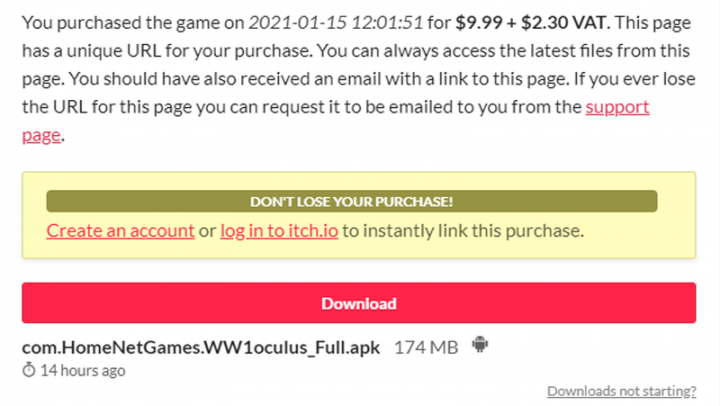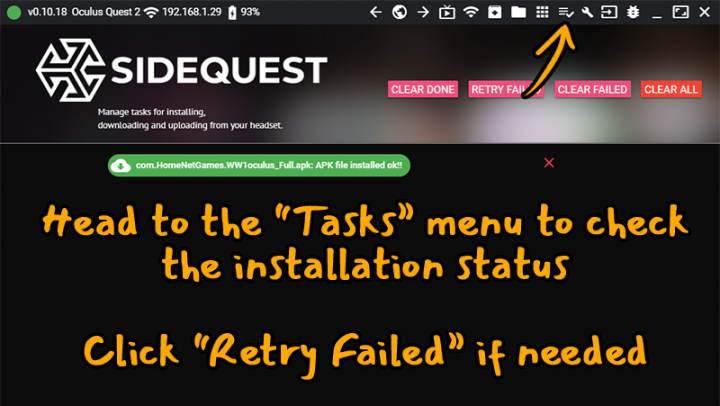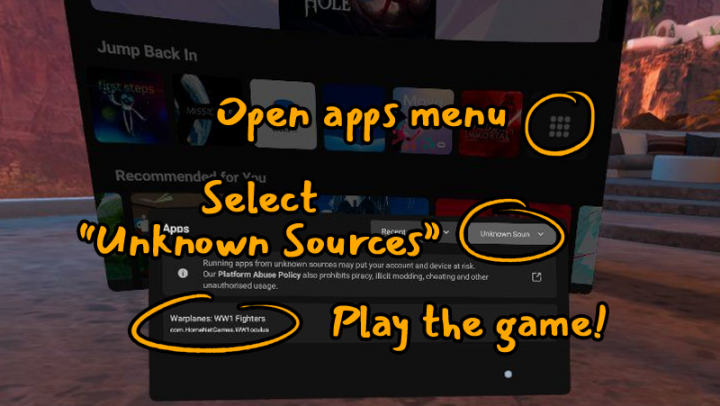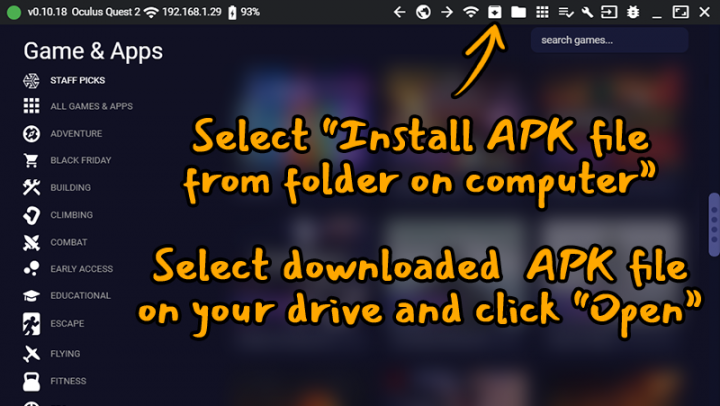Warplanes: WW1 Fighters from itch.io on Meta Quest – how to install via SideQuest
SideQuest setup and purchasing the game in the SideQuest app
To run the Warplanes: WW1 Fighters on your Oculus Quest device, you’ll need to install SideQuest on your PC (Windows, Mac or Linux).
1. Head to sidequestvr.com/setup-howto and download and install SideQuest application.
2. Follow all steps described on sidequestvr.com/setup-howto to enable your Oculus Quest device to run external apps from SideQuest or other sources (ex. itch.io)
3. Connect your Oculus Quest to the PC using Oculus Link cable or equivalent.
4. Run SideQuest app on your PC. Find Warplanes: WW1 Fighters. If you click “INSTALL TO HEADSET” a free demo will be installed. If you’d like to purchase a full version click on “ON ITCH” button.
5. After successful purchase, enter your email to have access to the updates in the future. You can also log in to itch.io or create a new account. Click “Download” to install game on your googles.
6. Head to the “Tasks” menu to check the installation status. Click “Retry Failed” if needed.
7. Disconnect the Oculus Quest from your PC.
8. Get your Oculus Quest ready for play, sit in a comfort position, and set up Guardian if needed.
9. Select the apps section, then select “Unknown Sources” from the drop down menu on the top-right corner.
10. Select Warplanes: WW1 Fighters and have fun!
How to install a game on Oculus Quest if purchased directly on itch.io?
1. If you purchased the game directly on itch.io, download the APK to your hard drive.
2. Head to sidequestvr.com/setup-howto and download and install SideQuest application.
3. Follow all steps described on sidequestvr.com/setup-howto to enable your Oculus Quest device to run external apps from SideQuest or other sources like itch.io
4. Connect your Oculus Quest to the PC using Oculus Link cable or equivalent.
5. Run SideQuest app on your PC.
6. From the top bar select the icon “Install APK file from folder on your computer” and select downloaded APK on your computer, then click “Open”.
7. Head to the “Tasks” menu to check the installation status. Click “Retry Failed” if needed.
8. Disconnect the Oculus Quest from your PC.
9. Get your Oculus Quest ready for play, sit in a comfort position, and set up Guardian if needed.
10. Select the apps section, then select “Unknown Sources” from the drop down menu on the top-right corner.
11. Select Warplanes: WW1 Fighters and have fun!